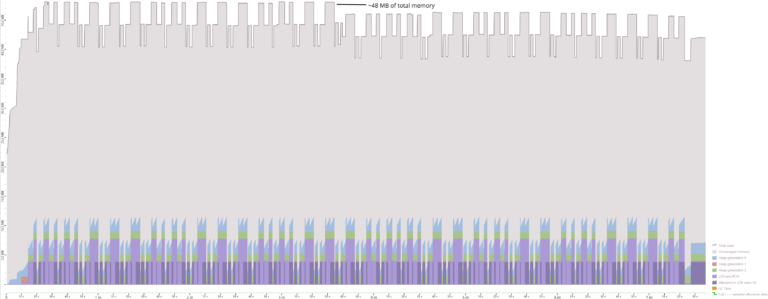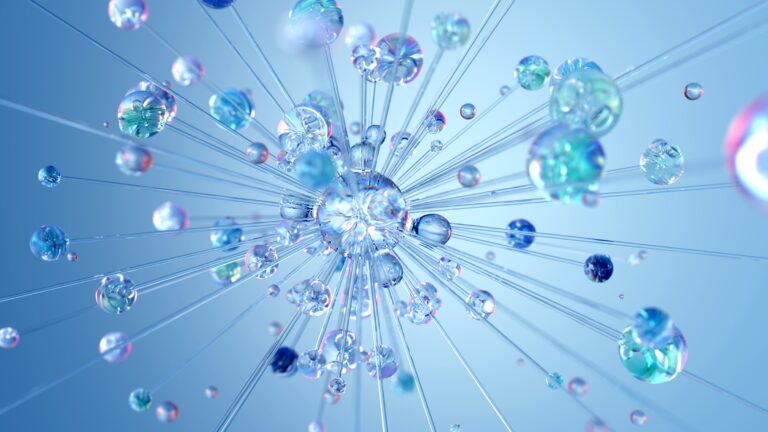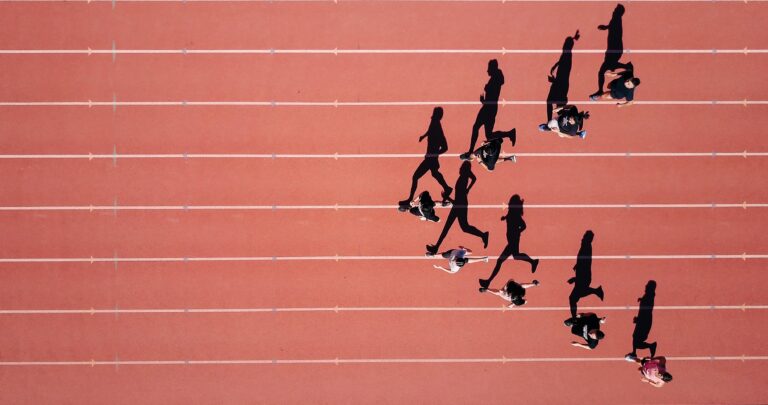In one of our projects we have built a solution that lets different applications in different companies exchange data, although being behind firewalls, using the open source Relay Server. But, to our surprise, one of the features our customer was amazed about was the library I’ve developed to make configuration easier to handle.
In Thinktecture.Configuration I’ve taken over the ideas, generalized them and added new features.
The basic idea is that .NET developers should be able to deal with configuration data by just using arbitrary classes.
The library consists of 3 main components: IConfigurationLoader, IConfigurationProvider and IConfigurationSelector. The IConfigurationLoader loads data from storage, e.g. JSON from the file system. The IConfigurationProvider uses IConfigurationSelector to select the correct piece of data like a JSON property and to convert this data to requested configuration.
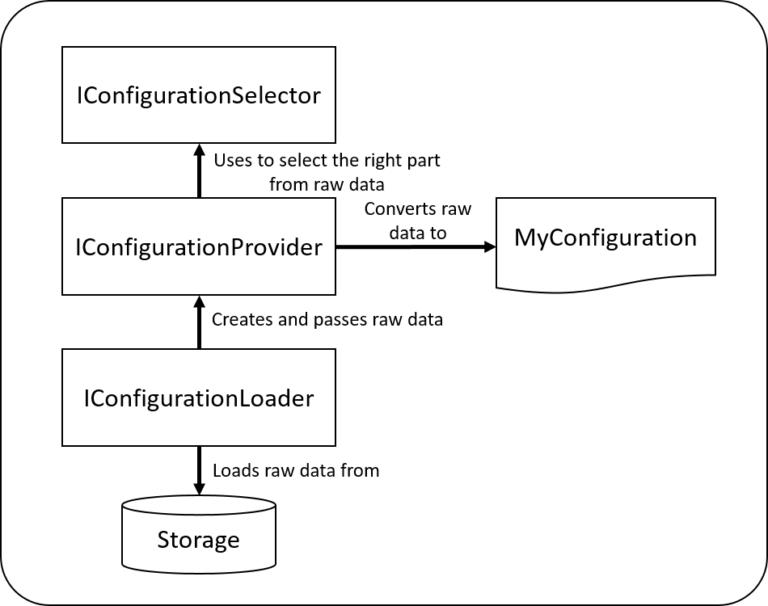
In short, the features of the lib are:
The configuration (i.e. the type being used by the application)
- should be type-safe
- can be an abstract type (e.g. an interface)
- don’t have to have property setters or other kind of metadata just to be deserializable
- can be and have properties that are virtually as complex as needed
- can be injected via DI (dependency injection)
- can have dependencies that are injected via DI (i.e. via constructor injection)
- can be changed by „overrides“
- The usage of the configuration in a developer’s code base should be free of any stuff from the configuration library
- The extension of a configuration by new properties or changing the structure of it should be a one-liner
Use Cases
In this post I’m going to show the capabilities of the library by illustrating it with a few examples. In this concrete example I’am using a JSON file containing the configuration values (with Newtosonf.Json in the background) and Autofac for DI.
But the library is not limited to these. The hints are at the end of this post if you want to use a different DI framework, other storage than the file system (i.e. JSON files) or not use JSON altogether.
The first use case is a bit lengthy to explain the basics. The others will just point out specific features.
Want to see the code? Go to Thinktecture.Configuration
Nuget: Install-Package Thinktecture.Configuration.JsonFile.Autofac
1. One file containing one or more configurations
Shown features in this example:
- one JSON file
- multiple configurations
- a configuration doesn’t have to be on the root of the JSON file
- a configuration has dependencies known by DI
- a configuration gets injected in a component like any other dependency
We start with 2 simple configuration types.
public interface IMyConfiguration
{
string Value { get; }
}
public interface IOtherConfiguration
{
TimeSpan Value { get; }
}
The configuration IMyConfiguration is required by our component MyComponent.
public class MyComponent
{
public MyComponent(IMyConfiguration config)
{
}
}
Configuration file configuration.json
{
"My":
{
"Config": { value: "content" }
},
"OtherConfig": { value: "00:00:05" }
}
Now let’s setup the code in the executing assembly and configure DI to make MyComponent resolvable along with IMyConfiguration .
var builder = new ContainerBuilder();
builder.RegisterType<MyComponent>().AsSelf();
// IFile is required by JsonFileConfigurationLoader to access the file system
// For more info: https://www.nuget.org/packages/Thinktecture.IO.FileSystem.Abstractions/
builder.RegisterType<FileAdapter>().As<IFile>().SingleInstance();
// register so-called configuration provider that operates on "configuration.json"
builder.RegisterJsonFileConfigurationProvider("./configuration.json");
// register the configuration.
// "My.Config" is the (optional) path into the config JSON structure because our example configuration does not start at the root of the JSON
builder.RegisterJsonFileConfiguration<MyConfiguration>("My.Config")
.AsImplementedInterfaces() // i.e. as IMyConfiguration
.SingleInstance(); // The values won't change in my example
// same difference with IOtherConfiguration
builder.RegisterJsonFileConfiguration<OtherConfiguration>("OtherConfig")
.AsImplementedInterfaces();
var container = builder.Build();
The concrete types MyConfiguration and OtherConfiguration are, as often when working with abstractions, used with DI only. Apart from that, these types won’t show up at any other places. The type MyConfiguration has a dependency IFile that gets injected during deserialization.
public class MyConfiguration : IMyConfiguration
{
public string Value { get; set; }
public MyConfiguration(IFile file)
{
...
}
}
public class OtherConfiguration : IOtherConfiguration
{
public TimeSpan Value { get; set; }
}
The usage is nothing special
// IMyConfiguration gets injected into MyComponent
var component = container.Resolve<MyComponent>();
// we can resolve IMyConfiguration directly if we want to
var config = container.Resolve<IMyConfiguration>();
2. Nesting
Shown features in this use case:
- one of the properties of a configuration type is a complex type
- complex property type can be instantiated by Newtonsoft.Json or DI
- complex property can be resolved directly if required
In this example IMyConfiguration has a property that is not of a simple type. The concrete types implementing IMyConfiguration and IMyClass consist of property getters and setters only thus left out for brevity.
public interface IMyConfiguration
{
string Value { get; }
IMyClass MyClassValue { get; }
}
public interface IMyClass
{
int Value { get; }
}
The JSON file looks as following:
{
"Value": "content",
"MyClassValue": { "Value": 42 }
}
Having a complex property we can decide whether the type IMyClass is going to be instantiated by Newtonsoft.Json or DI.
With just the following line the type IMyClass is not introduced to the configuration library and is going to be instantiated by Newtonsoft.Json.
builder.RegisterJsonFileConfiguration<MyConfiguration>()
.AsImplementedInterfaces()
.SingleInstance();
With the following line we introduce the type to the config lib and DI but the instance of IMyClass cannot be resolved directly.
builder.RegisterJsonFileConfigurationType<MyClass>();
Should IMyClass be resolvable directly then we can use the instance created along with IMyConfiguration or let new instance be created.
// option 1: use the property of IMyConfiguration
builder.Register(context => context.Resolve<IMyConfiguration>().MyClassValue)
.AsImplementedInterfaces()
.SingleInstance();
// option 2: let create a new instance
builder.RegisterJsonFileConfiguration<MyClass>("MyClassValue")
.AsImplementedInterfaces()
.SingleInstance();
3. Multiple JSON files
The configurations can be loaded from more than one file.
Configuration types are
public interface IMyConfiguration
{
string Value { get; }
}
public interface IOtherConfiguration
{
TimeSpan Value { get; }
}
File myConfiguration.json
{
"Value": "content"
}
File otherConfiguration.json
{
"Value": "00:00:05"
}
Having two files we need a means to distinguish between them when registering the configurations. In this case we use Register**Keyed**JsonFileConfigurationProvider that returns a key that will be passed to RegisterJsonFileConfiguration.
var providerKey = builder.RegisterKeyedJsonFileConfigurationProvider("myConfiguration.json");
builder.RegisterJsonFileConfiguration<MyConfiguration>(providerKey)
.AsImplementedInterfaces()
.SingleInstance();
var otherKey = builder.RegisterKeyedJsonFileConfigurationProvider("otherConfiguration.json");
builder.RegisterJsonFileConfiguration<OtherConfiguration>(otherKey)
.AsImplementedInterfaces()
.SingleInstance();
4. Overrides
A configuration can be assembled from one base configuration and one or more overrides.
In this case we have two config files. One containing the default values of the configuration and the other containing values to override.
Default values come from baseConfiguration.json
{
"Value":
{
"InnerValue_1": 1,
"InnerValue_2": 2
}
}
InnerValue_2 will be changed by the overrides.json
{
"Value":
{
"InnerValue_2": 3
}
}
The configuration
public interface IMyConfiguration
{
IInnerConfiguration Value { get; }
}
public interface IInnerConfiguration
{
int InnerValue_1 { get; }
int InnerValue_2 { get; }
}
To specify overrides we need to provide more than one file path when registering the configuration provider. The overrides are applied in the same order they passed to RegisterJsonFileConfigurationProvider.
builder.RegisterJsonFileConfigurationProvider("baseConfiguration.json", "overrides.json");
builder.RegisterJsonFileConfiguration<MyConfiguration>()
.AsImplementedInterfaces()
.SingleInstance();
5. Extension of the configuration
Let’s add a property to IInnerConfiguration from previous paragraph.
public interface IInnerConfiguration
{
int InnerValue_1 { get; }
int InnerValue_2 { get; }
string NewValue { get; }
}
Add the corresponding property to the JSON file baseConfiguration.json
{
"Value":
{
"InnerValue_1": 1,
"InnerValue_2": 2,
"NewValue": "content"
}
}
That’s it.
Working with different frameworks, storages and data models
Using another DI framework
To use a different DI framwork than Autofac use the package Thinktecture.Configuration.JsonFile instead of Thinktecture.Configuration.JsonFile.Autofac and implement the interface IJsonTokenConverter using your favorite DI framework. The converter has just one method TConfiguration Convert<TConfiguration>(JToken token).
Load JSON from other media
To load JToken from other storages than the file system just implement the interface IConfigurationLoader<JToken,JToken>. For example, if the JSON configuration are in a database then inject the database context or a data access layer and select corresponding data rows.
Use different data models
If you are using other data model than JSON then reference the package Thinktecture.Configuration and implement the interfaces IConfigurationLoader<TRawDataIn,TRawDataOut>, IConfigurationProvider<TRawDataIn,TRawDataOut> and IConfigurationSelector<TRawDataIn,TRawDataOut>. It sounds like much but if you look into the code of the corresponding JSON-based classes you will see that the classes are pretty small and trivial.
Some final words...
Although the configuration is an important part of the software development it is not the most exciting one. Therefore, a software developer may be inclined to take shortcuts and work with meaningful hardcoded values. Thinktecture.Configuration gives you the means to work with .NET types without thinking too much how to load and parse the values. This saves time, improves the reusability of the components and the software architecture.